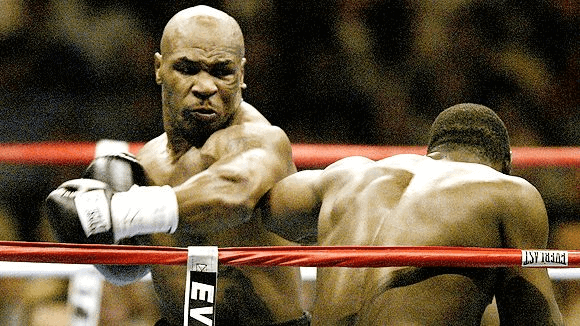by Brian Brignac | Dec 19, 2014 | Archived, Disaster Recovery
Los Angeles is aiming to prepare for the next big earthquake, yet some companies may already be prepared. LA Mayor Eric Garcetti outlined a proposed preparedness plan that would give the city a layer of resiliency when the “Big One” hits, according to NBC, but not every company necessarily needs to craft a fresh resiliency plan if they already have solid network and resource protection in place.
The Proposed Plan
The earthquake plan outlined by Garcetti involves billions in infrastructure improvements, specifically targeting three key areas: buildings, water supply and telecommunications. Certain types of at-risk buildings erected prior to a specific date would require retrofitting to add strength.
A backup water system would be created, while the existing one would undergo an earthquake-resistant upgrade to pipes and materials. Measures would also be taken to protect the San Andreas fault, pegged as the most likely epicenter of the next big quake.
The mayor’s telecommunications proposal involves improving cellphone and Internet networks to protect against quake-related breakdown. His ideas also include designing a solar-powered wireless Internet network and strengthening cellphone towers.
The Protection
Some companies, those that have implemented cloud backup and disaster recovery solutuons, already have the fortification they need in the event of the next big Los Angeles quake. Others may find themselves in the same situation as the New York Stock Exchange after Hurricane Sandy. The NYSE went dark due to the failure of several trading firms to test the recovery and backup systems.
Protection can come from two main strategies. The first is to ensure a backup data and real-time data recovery solution is in place – and regular testing to ensure the solution works. The cloud-based disaster recovery solution offered by Global Data Vault is a prime example, particularly because GDV conducts quarterly testing of customer systems to ensure systems would be operable when they’re needed most.
The second strategy involves location. All companies, but especially those with resources along the West Coast, would be wise to maintain a cloud backup and disaster recovery solution in a risk-free environment. Redundancy is a must, and opting for redundancy in a data center located in a low to risk-free area of the country can best preserve continuity of business operations.
While the mayor’s plans may be beneficial for protecting Los Angeles as a whole, companies need to ensure they have their own strategies to protect their individual businesses. A no-fail, cloud-based recovery solution is definitely one of them.
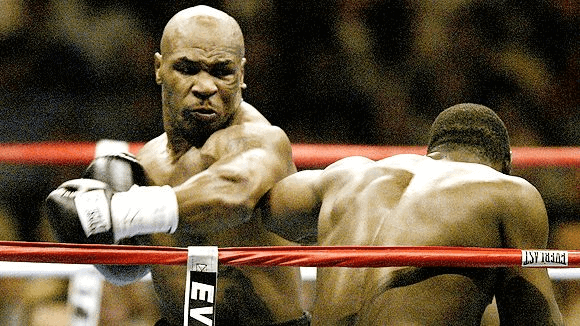
by Brian Brignac | Jan 28, 2013 | Archived, Disaster Recovery
In our earlier post, Cloud Disaster Recovery – Why the hype?, we took gave a basic definition of cloud disaster recovery and took a look at how Cloud DR compared with traditional disaster recovery solutions. In this second installment, we discuss the benefits of cloud disaster recovery for competitive businesses today.
“Every fighter has a plan, ’till they get punched in the mouth.” – Mike Tyson
58% of companies never do a full test of their disaster recovery programs. Much like the fighters in Mike Tyson’s quote above, companies plan for disaster, but by not testing it, they in essence, “get punched in the mouth.” Their systems fail.
Nothing could be more detrimental to a company than to go offline for an extended period of time following a disaster. Doing so can result in loss of revenue, loss of customers, loss of market share. And in today’s competitive landscape, that kind of setback can be the kiss of death for any company. (more…)

by Brian Brignac | Nov 9, 2012 | Archived, Cybersecurity, Disaster Recovery
Your data protection audit lays out the plan that enables you to sleep at night knowing that data loss couldn’t destroy your business or be a costly and burdensome event.
In the previous installment of our three part data protection audit series, we looked at the questions you need to ask regarding your data requirements to determine what’s appropriate to include in your data protection audit. Those questions were focused on looking at the functional areas of the business.
In this last installment, we will view the business from the perspective of each business system.
There are three areas of concern:
- Support systems
- Devices
- IT operations
Support systems audit
It’s a great start if you have a server and are backing up data on it nightly or even less frequently, but if you have systems on the backup that have a restore time that’s within 24 hours, you’re likely to lose some data in the gap during a data loss event. You’ll need to have a restore system that will be faster for a practical scenario.
But don’t stop with servers, the same methodology goes for PCs. For example, say a company has one PC that is dedicated to processing credit card transactions, what would happen if that one computer went down? It’s imperative that you have that PC well protected. If you were to have an unexpected hardware failure, not only would transactions be interrupted, you’ll lose transaction data — unless you’re able to restore from a data center and run a virtual PC.
Device audit
This is the easier part of your data protection audit, but still necessary. Assess every device your company is using — everything that holds data. That includes servers, PCs, storage devices, laptops, tablets, cell phones that are used in your business, etc. Instead of looking at data recovery from strictly a business function perspective, look at it from the device perspective. How would you recover the device if it were gone? What do you have now and what should you have?
Consider this: Backing up PC’s is an important process, and the same goes for laptops. You’ll need to evaluate whether or not the resources used to protect the data on those devices are critical to your business. If you’re a software development company writing applications at your client sites, billing at $200 an hour… well, one guy losing a laptop could cost billable hours for many days! No, it probably won’t ruin a company, but smaller companies would certainly reel from a $5,000 loss due to one lost laptop. And what about the resources lost if you couldn’t recreate the data on that laptop?
IT operations audit
The final part of your audit process will be IT operations where you’ll identify the level of protection needed and perform testing.
No matter the type of technology that you’re evaluating, you need to analyze what your plan is to recover the device today, and what the plan should be in the future. In the end, you will have your complete needs analysis for all your technology company-wide:
- what needs to be protected,
- how to do it, and
- how to restore it.
There’s an unintended benefit from this whole endeavor. What started as a data protection audit actually provided your company a roadmap for the health and resilience of your business. Your data protection audit lays out the plan that enables you to sleep at night knowing that data loss couldn’t destroy your business or be a costly and burdensome event.
How to Plan and Execute a Data Protection Audit Series:
Part One: How to Plan and Execute a Data Protection Audit
Part Two: Data Protection Audit Planning
Part Three: Data Protection Audit – Systems, Devices and IT Operations

by Brian Brignac | Jul 18, 2012 | Archived, Disaster Recovery
What’s the difference between Data Backup and Disaster Recovery and how do I know which I need?
What it is
Data backup is a method in which your computer and network files are replicated in such a way that you can reinstall them in the event of a data loss. Data backup is designed to protect data files such as Word and Excel files and databases such as Access, SQL, Oracle, and the like.
Advantages of Data backup
- Requires less storage than other means of replicating data
- Data backup is easier to set up than some more sophisticated data protection solutions such as Disaster Recovery.
- It is also less costly than Disaster Recovery
- Data Backup provides good protection in the event of a data loss, especially when it is set up to follow the 3-2-1 backup rule. It’s a great solution when the loss is only files, folders, emails, etc.
Disadvantages of Data Backup
Data backup requires the user to have a working system in order to enable a restore of the backed-up files, so it’s not the ideal solution when there is a full-blown hardware failure. When the hardware that’s holding the data dies, the user must first fix or replace the defective hardware and reconfigure all the settings before the data recovery can begin.
Data backup also enables a more sophisticated data retention policy that encompasses how long to retain the backups and what versions. For example, do you keep with a standard backup schedule such as maintaining daily backups for 10 days, then weekly backups for 5 weeks, monthly backups for 13 months, yearly backups for 5 years?
Disaster Recovery or DR
What it is
Disaster Recovery, or “DR” is a strategy for your computer, the network files and all the software programs are replicated exactly, and in such a way that you can “recover” your entire system in the event of a data loss. Disaster recovery protects the entire “workload” (the server or the PC) including data, databases, programs, operating system, and settings. It can even restore to new hardware that has no software loaded on it – called a “bare metal” restore. (more…)

by Brian Brignac | Jun 11, 2012 | Archived, Backup
(The second in three part series on Developing an Effective Data Retention Policy.
In our previous article, Developing an Effective Data Retention Policy, we outlined the history of and comparison of tape backup environments to disc backup environments. Understanding how your data is retained is the first and critical step to designing a data retention policy, but the next steps are a bit more murky and complex.
Depending on the industry in which you do business, your data retention policy may be dictated by legal or business retention requirements. For example, legal retention requirements would include:
- Each state has unique legal requirements on how long medical records must be maintained
- Every business’ tax records are to be kept for at least 3 years – but there many exceptions to this rule – and 7 years is typically seen as prudent:
- You must keep all employment tax records for at least 4 years after the date that the tax becomes due or is paid, whichever is later.
- In Texas, Sales and Use Tax records must be retained for at least four years.
- Businesses subject to OSHA regulations have specific requirements on how long their data must be retained
- Food manufacturers are required to track all the ingredients and their location of origin in the unfortunate event of poisoning
- Machine shops are required to maintain records on where the material origin in the event of product failure (more…)