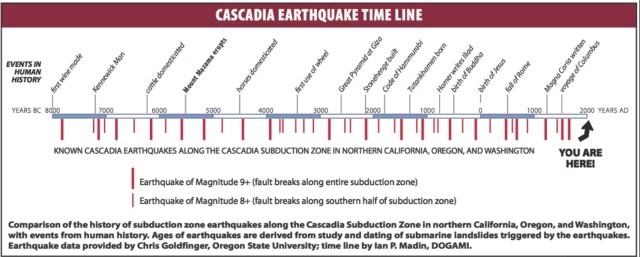by Brian Brignac | Jun 11, 2012 | Archived, Backup
(The second in three part series on Developing an Effective Data Retention Policy.
In our previous article, Developing an Effective Data Retention Policy, we outlined the history of and comparison of tape backup environments to disc backup environments. Understanding how your data is retained is the first and critical step to designing a data retention policy, but the next steps are a bit more murky and complex.
Depending on the industry in which you do business, your data retention policy may be dictated by legal or business retention requirements. For example, legal retention requirements would include:
- Each state has unique legal requirements on how long medical records must be maintained
- Every business’ tax records are to be kept for at least 3 years – but there many exceptions to this rule – and 7 years is typically seen as prudent:
- You must keep all employment tax records for at least 4 years after the date that the tax becomes due or is paid, whichever is later.
- In Texas, Sales and Use Tax records must be retained for at least four years.
- Businesses subject to OSHA regulations have specific requirements on how long their data must be retained
- Food manufacturers are required to track all the ingredients and their location of origin in the unfortunate event of poisoning
- Machine shops are required to maintain records on where the material origin in the event of product failure (more…)

by Brian Brignac | Jun 4, 2012 | Archived, Backup
(The first in a three part series. Jump to Part Two: What do you HAVE to back up?)
Archiving one’s data is a challenge for every business, whether the business is a billion dollar enterprise or a SOHO. Data loss can be devastating to the profitability of any enterprise, and data recovery can be a nightmare if not planned for correctly. Developing and committing to an effective data retention policy is something that each business owner wrestles with, and correct implementation can mean life or death of a company in a disaster situation. Understanding how your data is retained is the foundation of any effective data retention policy.
Data loss can be devastating to the profitability of any enterprise, and data recovery can be a nightmare if not planned for correctly. Developing and committing to an effective data retention policy is something that each business owner wrestles with, and correct implementation can mean life or death of a company in a disaster situation. Understanding how your data is retained is the foundation of any effective data retention policy.
Data retention is no new concept, but the method has certainly evolved. The early days of data retention policies were historically done in a classic “son – father – grandfather” routine where “son” is most current data backup, “father” is a previous older version of the data backup, “grandfather” is oldest version of the data backup in the rotation. In the old days, you might have had 5 daily backup tapes, each of which were considered the “sons.” Then you would save all your data every Friday for 4 to 5 weeks and those were the “father.” On the 5th Friday, you took the oldest Friday out of the rotation and saved that into the “grandfather” batch. And viola, that was the extent of your data retention policy. It was a gigantic storage capacity hog, and it was time intensive.
Sometimes the time required for each data backup was so many hours that starting a backup at the close of business did not always guarantee that it would be done by the start of the next day. This period is called the Backup Window. In order to try to shorten the Backup Window, a technique called Incremental Backup was introduced. An Incremental Backup only includes files that were changed since the last Full Backup. Incremental Backup adds a layer of complexity and attendant risk into the data backup process. (more…)
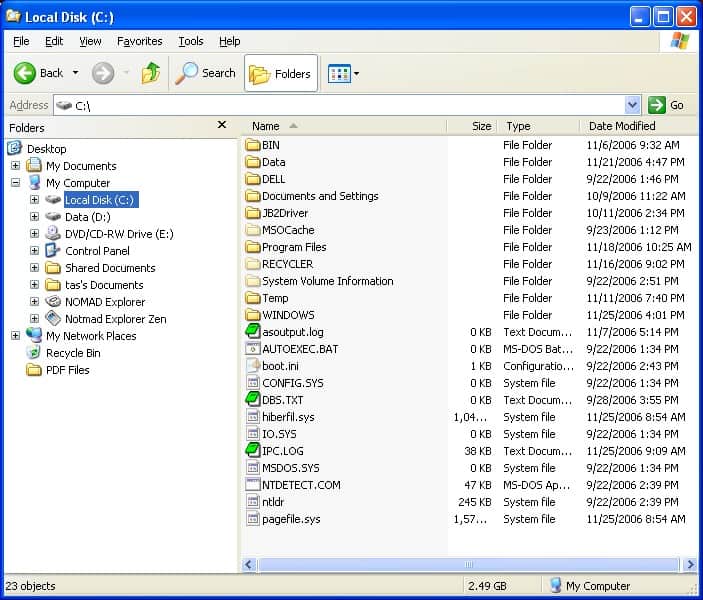
by Brian Brignac | Apr 20, 2012 | Archived, Backup
Computer hardware fails, and the result is often the loss of valuable data. At Global Data Vault, we have a front-row seat to this mayhem. To ensure your offsite backup solution provides recovery as you expect, you must make sure that all of your important data is included is what you select for backup.
Our main concern is that you have selected all of your critical data for offsite backup. And our purpose is not as much to tell you how to find this data – as this varies widely – but to provide a checklist for you to review at an executive level. It’s your responsibility to determine what data you need to protect. We want to help.
Here is a checklist to help you think though this critical process. If you have questions about your selections, contact our tech support team. Don’t wait.
Company wide data that is usually on a server:
- Financial Information: Systems that help you manage your accounting, your assets or your taxes maintain critical data that can be difficult and costly to recreate.
- Databases: You may use a database such as Access, SQL Server or Oracle for “line of business” applications or accounting, marketing or customer data.
- Email Servers: Some companies operate their own email systems using Microsoft Exchange or Lotus Notes or others.
- User Documents: Many companies keep a central repository of commonly used files and / or user created files such as documents and spreadsheets.
- Microsoft Windows System State: Having a system state backup enables a rollback of a failed update or upgrade for a server.
- Virtual Machines: The use of virtual machines has grown very quickly. You may be running several virtual servers in one physical server.
User data that is typically on a workstation or PC:
- Email: Email is a communication tool, but email is also used for document storage and retrieval, which can include documents such as invoices, receipts, memberships, and publications. Email applications are also used for calendaring, task lists and more. Email data is often stored is more than one place.
- Documents: By default, most user created files are saved to this important directory, making the My Documents folder another essential selection for offsite backup.
- Passwords: If you store a document on your computer with all of your passwords (possibly in an excel spreadsheet that is password protected), you need to include this document when backing up. However, be sure to save your offsite backup password and any optional encryption keys in an additional location other than your computer!
- Desktop: Many users save files and create directories on the desktop. Be sure to select this for offsite backup.
- Bookmarks: Bookmarks help us find important websites and pages. Be sure to select your bookmarks files for offsite backup.
- Pictures, Videos and Music: These files are taking on a key role in marketing today – they represent valuable and hard to replace data.
You pay good money to protect your data. Please help us be sure that you get full value for that investment.
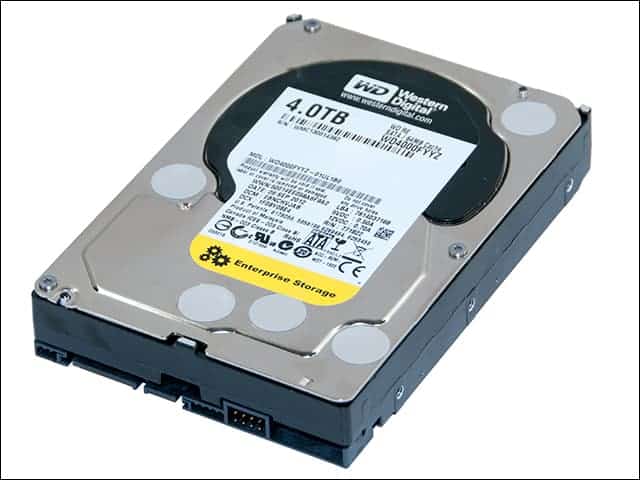
by Brian Brignac | Apr 19, 2012 | Archived, Backup
Global Data Vault is inherently interested in data protection and providing disaster recovery solutions for when disk drives  fail. Continuing in our series of weighing the differences between enterprise class disk drives and desktop class disk drives, we are now examining the causes for the inevitable failure of those drives.
fail. Continuing in our series of weighing the differences between enterprise class disk drives and desktop class disk drives, we are now examining the causes for the inevitable failure of those drives.
As we highlighted last week, it’s not a matter of IF your disk drive will fail, but WHEN. One key difference between enterprise disk drives and desktop disk drives is that even though enterprise class drives are designed to carry a heavy usage load, they still fail. But before they fail – they tell you they’re going to fail. Desktop disk drives or consumer class drives just quit with no warning. (more…)
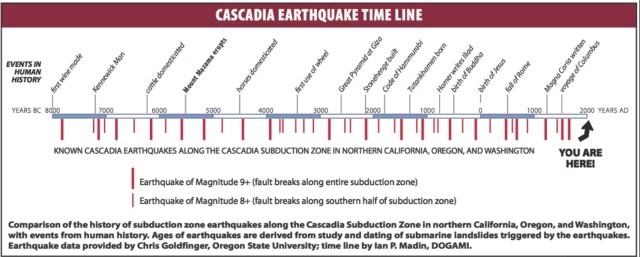
by Brian Brignac | Feb 11, 2012 | Archived, Disaster Studies
The Cascadia subduction zone is a 600-mile-long offshore earthquake fault that runs from northern California to southern British Columbia. And that fault has a serious tale to tell. Geologists have found sand deposits up and down the Pacific coast along this zone, the result of a tsunami a little over 300 years ago.
Three hundred years is a long time and that bit of trivia in and of itself may not seem threatening, but pair it with what scientists now know about earthquake patterns, and the Pacific Northwest Coasters should be trembling in fear – or at least preparing for an impending disaster in the very near future.
“I think all subduction zones are guilty until proven otherwise,” Dr. Kerry Sieh told National Geographic in their February 2012 issue. Sieh, director of the Earth Observatory at Singapore’s Nanyang Technological University, is one of the world’s leading paleoseismologist. He spends his days obsessing over geologic records for evidence of ancient earthquakes and tsunamis, and identifies what he calls, “supercycles” or clusters of big earthquakes that occur at regular and predictable intervals. (more…)



 Data loss can be devastating to the profitability of any enterprise, and data recovery can be a nightmare if not planned for correctly. Developing and committing to an effective data retention policy is something that each business owner wrestles with, and correct implementation can mean life or death of a company in a disaster situation. Understanding how your data is retained is the foundation of any effective data retention policy.
Data loss can be devastating to the profitability of any enterprise, and data recovery can be a nightmare if not planned for correctly. Developing and committing to an effective data retention policy is something that each business owner wrestles with, and correct implementation can mean life or death of a company in a disaster situation. Understanding how your data is retained is the foundation of any effective data retention policy.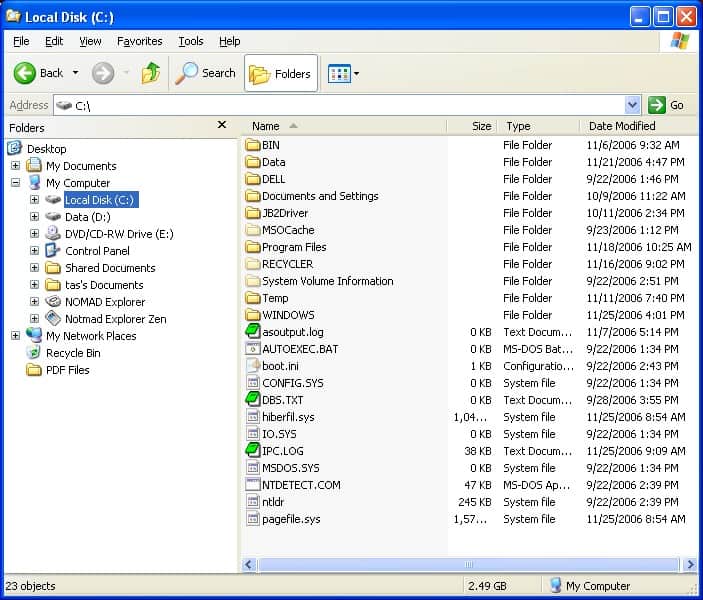
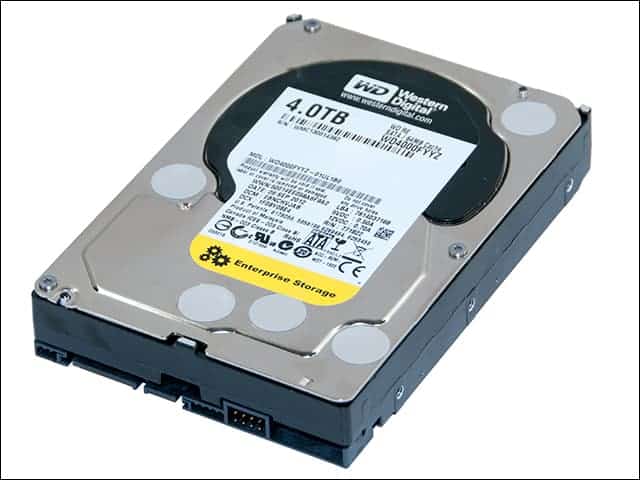
 fail. Continuing in our series of weighing the differences between enterprise class disk drives and desktop class disk drives, we are now examining the causes for the inevitable failure of those drives.
fail. Continuing in our series of weighing the differences between enterprise class disk drives and desktop class disk drives, we are now examining the causes for the inevitable failure of those drives.