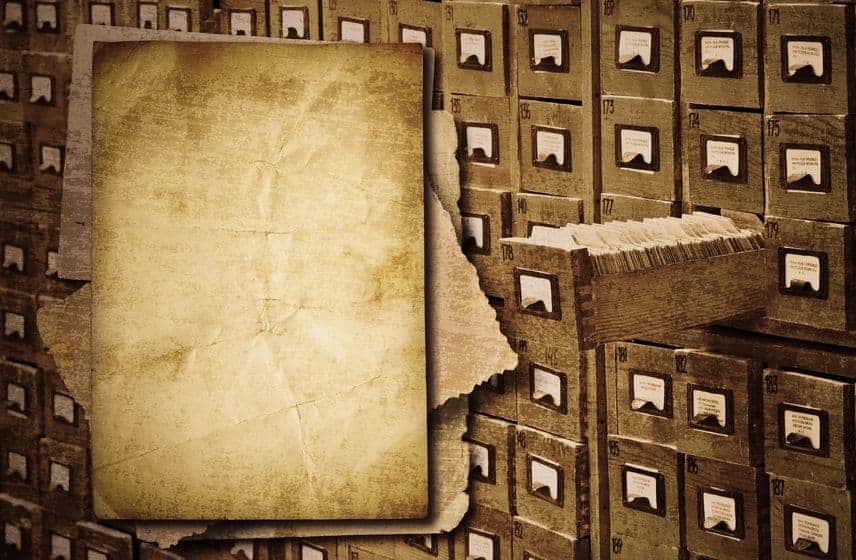Backup Tips – 12 Things You Must Backup

There will come a time in your business life where you either have a computer crash, a large scale network disaster or you have to reinstall an operating system. In any of those dreaded events, you will thank your lucky stars if you have followed these computer backup tips and preserved the following 12 things before you begin the rebuilding process:
1) Passwords – If you keep your passwords on your computer, make sure you have this file backed up, printed out, whatever you need to ensure that your entire online life doesn’t come to a grinding halt.
2) Financial records – If you have spreadsheets, invoices, QuickBooks or other, you need to have access to that financial data.
3) Documents – Personal and professional, goes without saying that if you don’t have these in a safe place, life could get really difficult.
4) Calendar – Wow, can you imagine if you lost your contacts, calendar or task list? That would be enough to give anyone a nervous tick.
5) Have a website? Make sure you have those files preserved in a safe place. Any XML, XSLT files, archived pages and pages in draft that you may have on your computer are on your computer for a reason.
6) Network settings – Keep a copy of all your network connection settings and passwords both locally and as provided by your ISP.
7) Config files – If you’ve created your own configurations for you DNS or web server, it might make you cry if you have to make those available to you again.
8) Photos, videos and audio files – The pain of losing these goes without saying. You can’t replace memories — or in the case of business, client testimonials. Don’t torture yourself with the agony of not having these in multiple back-up locations.
9) Email – If you archive your emails, make sure you know how to save and restore these from your email program. You never know when you might need these for a lawsuit.
10) Web bookmarks – With the advent of Stumble Upon and Reddit and Pinterest, you may be bookmarking in different ways, but I’ll bet that you still have a long list of bookmarks on your browser or even an excel spreadsheet that you sure would like to keep.
11) Purchased software and downloads – If you’ve paid for programs, you certainly don’t want to lose these. No one’s made of money.
12) Music and media files – Ripping those into digital files is time-consuming and I’ll bet you don’t want to do it twice. You may not even have those CD’s anymore. Save yourself a headache and backup all your media.
A good online data back-up can lead to a happy new operating system, a faster reinstall and a content computer user. May you go forth and compute with peace.