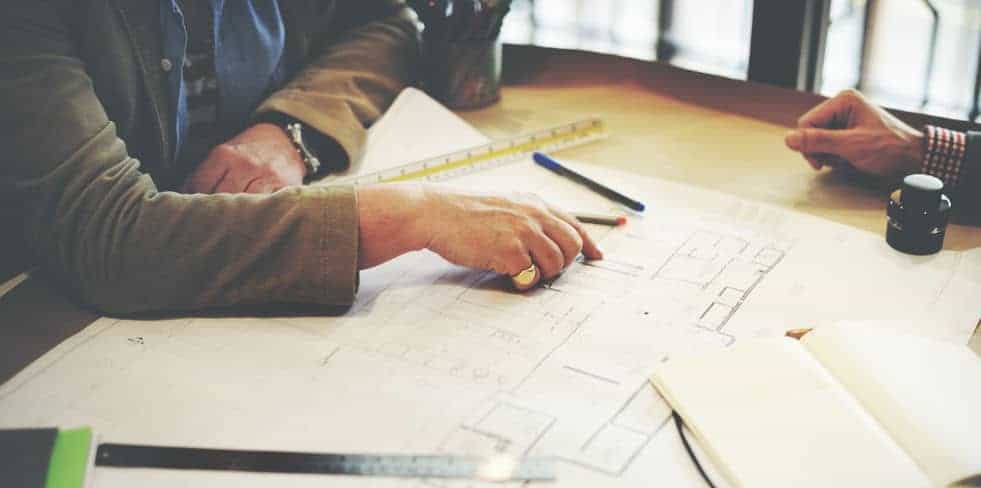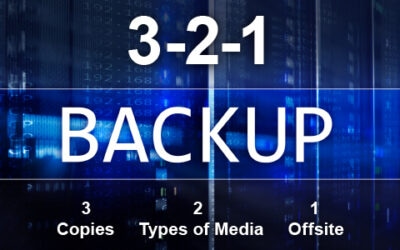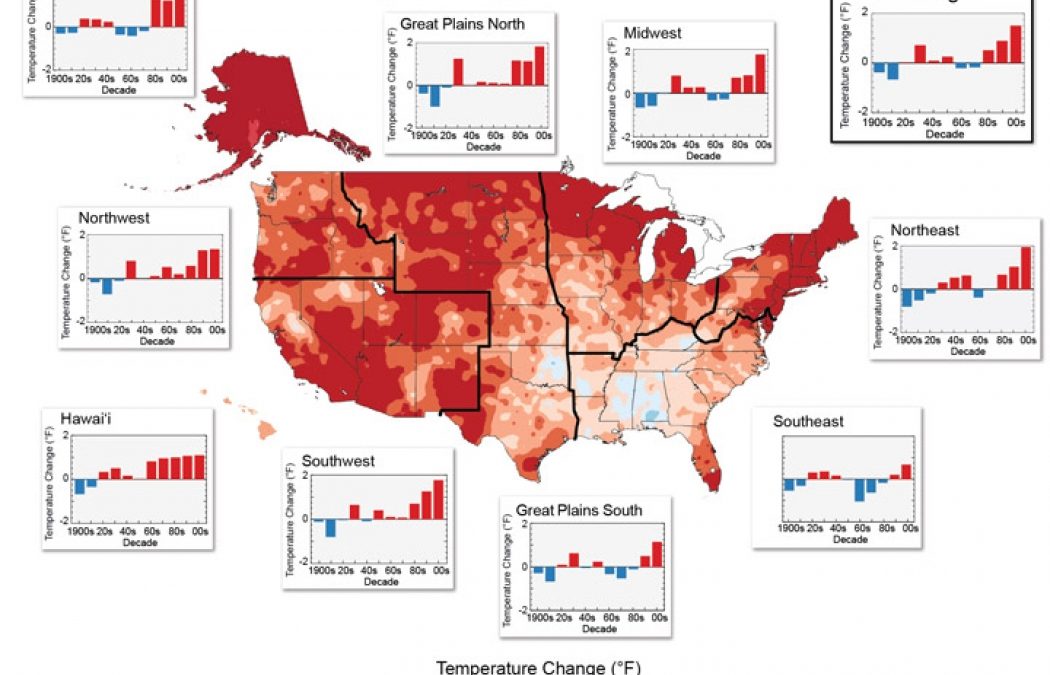It’s that time of year again when, depending on your industry, things either get really busy or really slow. What does your company do during peak or holiday seasons related to IT maintenance? In my 20-odd years’ of experience in the IT industry, I have been...
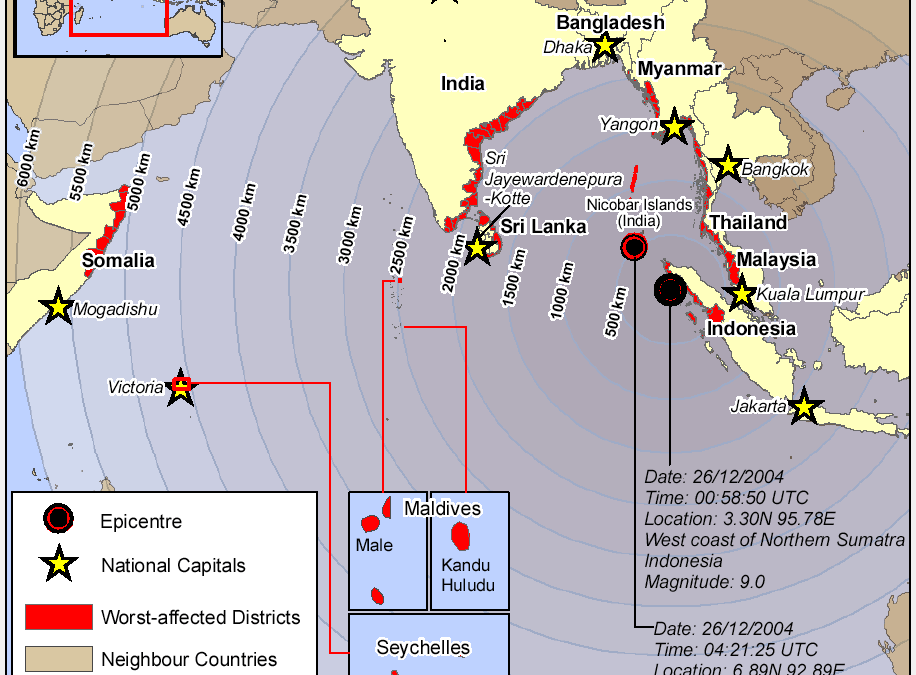
Predicting Natural Disasters – Earthquakes and Tsunamis
Tsunamis are arguably one of the most devastating and difficult to predict natural disasters. Evidence of this is the 2004 Indian Ocean tsunami which is considered among the deadliest in human history, credited with more than 230,000 people killed in 14 countries bordering the Indian Ocean.
 While the science is nowhere near exact, researchers are closely examining vulnerable areas of the world based on the theory that history does and will repeat itself. They have found what they refer to as “supercycles,” or clusters of big earthquakes occurring at regular intervals. It’s these underwater earthquakes that have the potential to create tsunamis of epic proportions.
While the science is nowhere near exact, researchers are closely examining vulnerable areas of the world based on the theory that history does and will repeat itself. They have found what they refer to as “supercycles,” or clusters of big earthquakes occurring at regular intervals. It’s these underwater earthquakes that have the potential to create tsunamis of epic proportions.
Leading the supercycles charge is Dr. Kerry Sieh, currently serving as director of the Earth Observatory at Singapore’s Nanyang Technological University. Sieh is one of the world’s leading paleoseismologists studying earthquake patterns. He and his team have discovered that for at least the past 700 years, pairs of large earthquakes have occurred about every 200 years on a segment of the Sunda megathrust, a fault extending 3,300 miles from the southwestern side of Sumatra to the south of Java and Bali and ending near Australia. The earthquakes in each pair were separated by roughly 30 years. Sieh found there had been a pair of quakes around years 1350 and 1380, another pair in the early to mid 1600s, and a third pair n 1797 and 1833. (more…)